We are starting this series of articles dedicated to how you can use our “Trip Cost Monitor” for different tasks. “Trip Cost Monitor” is a feature of our iPhone/iPad speedometer that is available on Apple’s AppStore.
| So, today’s task is “Show me the real cost of driving to work or that shop on the other side of the city”. |  |
Lets look onto how “Cost Monitor” looks for U.S. or metric systems:
 |  |
On the left its for US and one on the right lets say it is for Japan. US uses miles and MPG, while Japan uses kilometers and litres per 100km as a consumption factor.
When you first start the Speedometer all fuel consumption and price values are zeroed. So first, tap on the SET button and input your fuel price and consumption values:
 |  |
Again, on the left is an example for US and on the right for Japan. As you can see there’s one more option – it is UK MPG, as UK gallon is different from US’s. So if you are from UK, you can use this option.
You also have an option to enter an “extra per kilometer”. We all know that cost of driving somewhere is not only about fuel consumption?! As an example, I may calculate this cost as following:
- I drive 10000 miles a year, pay $500 for a car regular service and pay $500 for yearly car insurance. Then it is an extra of $0.10 per mile. In the screenshot’s example one has $0.15 extra per mile, so probably they had $1000 regular service :):).
Now confirm with “Done” button and the only thing left is to drive!
Cost monitor updates the cost with every meter you’ve traveled! Ok, sorry, i got to high on the marketing wave :), it is actually about every 10 meters given current gps accuracy and readings of the iPhones and iPads. Still, excellent!
And if you want to check if our calculations are right, here is a good web page from Fuel Cost America: http://www.roadtripamerica.com/fuel-cost-calculator.php (or for UK: http://www.fuel-economy.co.uk/calc.shtml). And if you are having no idea what your MPG consumption is, you may find it here:
US users: http://www.mpgbuddy.com/
UK users: http://www.fuel-economy.co.uk/mpg.php
Liter per 100km based users: hmmm, google didn’t find me any good page, so here is a calculator between MPG and liters per 100 km at least: US MPG to liters per 100km and back and the same for UK MPG.
If you know about the page that tells you consumption in liters per 100km based on the car model and year, please let me know in comments.
| This is it for today! Next time, we’ll continue with “My friends use me as a taxi!!! How do I use Trip Cost Monitor as a taximeter?” |  |
If you like “Trip Cost Monitor” feature of our speedometer, you may consider visiting our web site, becoming our friends or just like our facebook page. And of course you may download our iPhone/iPad speedometer from the AppStore.
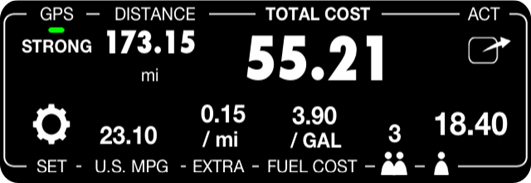

No comments:
Post a Comment